GOT HERE
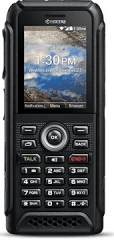
| |
Your DuraTR sports a microSD memory card reader. If your laptop or personal computer can also read that card format (Most laptop computers are so-equipped), you should be able to transfer music files
Your DuraTR is equipped with Bluetooth version 4.1 (with LE/EDR), which lets you connect to your computer wirelessly. Just pair phone and computer together and drag and drop your audio files from your computer to your Kyocera DuraTR.





If these tips do not work for you or if you don't want to buy extra accessories, you can always use one of various free '3G Uploader' services available online. You should find plenty with a simple Katapulco.com search. 3G uploaders are simple to use: Upload your own free ringtones on their web site and they will return a temporary web address. Pointing your Kyocera DuraTR's web browser to that address will download the free ringtone.
Here is a sample of the free ringtones (compatible with your Kyocera DuraTR) we offer:
Free Horror Ringtones Free Ghost Ringtones Free Short Ringtones Free Far West Ringtones Hear All Our Free Polyphonic Ringtones





 Full Menu
Full Menu